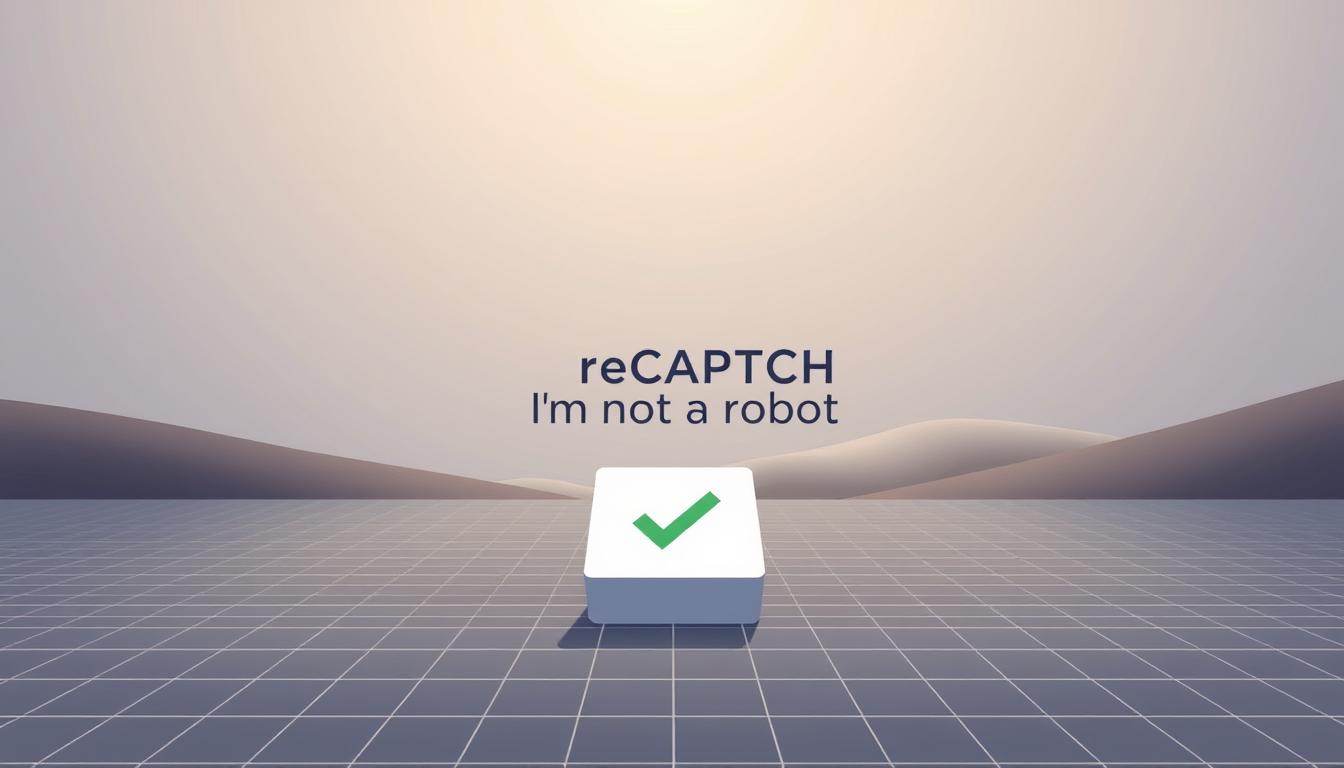In the digital age, website security is paramount. One crucial tool in this endeavor is reCAPTCHA, a service designed to differentiate human users from automated bots. But what exactly is reCAPTCHA, and how does it enhance website security?
reCAPTCHA is an advanced form of CAPTCHA, which stands for “Completely Automated Public Turing test to tell Computers and Humans Apart”. While traditional CAPTCHAs require users to decipher distorted text or images, reCAPTCHA has evolved to provide a more sophisticated and user-friendly experience, often requiring just a simple checkbox to verify humanity.
This guide will walk you through the basics of reCAPTCHA, its importance in safeguarding websites, and how to implement it effectively.
Key Takeaways
- Understanding what reCAPTCHA is and its role in website security.
- How reCAPTCHA differs from traditional CAPTCHAs.
- The importance of reCAPTCHA in preventing automated bot attacks.
- Steps to implement reCAPTCHA on your website.
- Best practices for using reCAPTCHA effectively.
Understanding reCAPTCHA and Its Purpose
As the digital landscape continues to evolve, understanding the role of reCAPTCHA in website security becomes increasingly important. reCAPTCHA has emerged as a critical tool for protecting websites from spam and malicious activities. Its significance is underscored by the growing need for robust cybersecurity measures.
The Evolution of CAPTCHA Technology
CAPTCHA technology has undergone significant transformations since its inception. Initially, CAPTCHAs were simple text-based challenges that users had to solve to prove they were human. Over time, CAPTCHAs evolved to include more complex challenges, such as image recognition and audio CAPTCHAs, to counter increasingly sophisticated bots.
The evolution of CAPTCHA technology has been driven by the need to stay ahead of malicious actors who continually adapt and find ways to bypass security measures. reCAPTCHA is a prime example of this evolution, offering advanced security features that go beyond traditional CAPTCHAs.
How reCAPTCHA Differs from Traditional CAPTCHAs
reCAPTCHA differs significantly from traditional CAPTCHAs in its approach to user verification. Unlike traditional CAPTCHAs that rely on simple challenges, reCAPTCHA uses advanced risk analysis and machine learning algorithms to determine whether a user is human or a bot. This allows for a more seamless user experience, as many users are able to pass the verification process without having to complete a challenge.
Why Websites Need reCAPTCHA Protection
Websites need reCAPTCHA protection to safeguard against spam, fraud, and other malicious activities. Bots can be used to conduct brute-force attacks, spread malware, or scrape sensitive information from websites. By implementing reCAPTCHA, websites can significantly reduce the risk of these types of attacks and ensure a safer experience for their users.
Some key benefits of using reCAPTCHA include:
- Enhanced security against automated threats
- Improved user experience through reduced friction
- Advanced risk analysis and bot detection capabilities
How reCAPTCHA Works Behind the Scenes
To comprehend how reCAPTCHA functions, it’s essential to delve into its underlying technology. reCAPTCHA’s effectiveness is rooted in its sophisticated mechanisms that analyze user interactions to determine whether they are human or automated bots.
The Technology Behind Bot Detection
reCAPTCHA employs advanced algorithms to detect and mitigate bot activity. This involves analyzing various factors, including mouse movements, typing patterns, and other behavioral cues that distinguish humans from automated scripts. By scrutinizing these interactions, reCAPTCHA can effectively identify and block malicious bot traffic.

User Behavior Analysis and Risk Assessment
A crucial aspect of reCAPTCHA’s functionality is its ability to analyze user behavior and assess risk. This involves evaluating factors such as the user’s browsing history, IP address, and interaction patterns to determine the likelihood of the user being a legitimate human or a malicious bot. By continuously assessing these risk factors, reCAPTCHA can adapt its security measures to counter emerging threats.
Machine Learning Components
reCAPTCHA leverages machine learning to enhance its bot detection capabilities. By training on vast datasets of user interactions, the system can learn to recognize patterns indicative of human or bot behavior. This enables reCAPTCHA to improve its accuracy over time, staying ahead of evolving bot technologies.
Privacy Considerations and GDPR Compliance
While reCAPTCHA collects user data to function effectively, it also prioritizes privacy and GDPR compliance. The system is designed to process personal data in accordance with regulations like the General Data Protection Regulation (GDPR), ensuring that user privacy is protected while maintaining robust security measures.
Different Versions of reCAPTCHA Explained
Understanding the different versions of reCAPTCHA is crucial for website owners to effectively protect against bots. Google’s reCAPTCHA has evolved to offer various versions, each designed to cater to different security needs and user experiences.
reCAPTCHA v2: Checkbox and Image Selection
reCAPTCHA v2 is one of the most commonly used versions, known for its checkbox mechanism that requires users to verify they’re not robots. It sometimes challenges users with image selections to further verify their humanity.
Key Features: Checkbox verification, Image selection challenges.
reCAPTCHA v3: Invisible Scoring System
reCAPTCHA v3 operates invisibly, scoring users based on their interactions without requiring any direct action like checking a box. This version allows for a more seamless user experience while still providing robust security.
Key Features: Invisible verification, User behavior analysis.
reCAPTCHA Enterprise: Advanced Protection
reCAPTCHA Enterprise is the most advanced version, offering enhanced security features including detailed risk analysis and fraud detection. It’s designed for businesses that require a higher level of protection against sophisticated bot attacks.
Key Features: Advanced risk analysis, Fraud detection, Customizable security policies.
2025 Updates and New Features
The latest updates in 2025 have introduced enhanced machine learning models for better bot detection and more granular control over reCAPTCHA settings. These updates aim to improve both security and user experience.
New Features: Enhanced machine learning models, Granular control over settings.
Here’s a comparison of the different reCAPTCHA versions:
| reCAPTCHA Version | Key Features | User Interaction | Security Level |
|---|---|---|---|
| v2 | Checkbox, Image selection | Explicit verification | High |
| v3 | Invisible scoring | None | High |
| Enterprise | Advanced risk analysis, Fraud detection | Configurable | Very High |
Step-by-Step Guide to Implementing reCAPTCHA on Your Website
Protecting your website from spam and abuse is easy with Google’s reCAPTCHA, which can be implemented in a few simple steps. reCAPTCHA is a powerful tool that helps differentiate human users from automated bots, enhancing your website’s security and user experience.
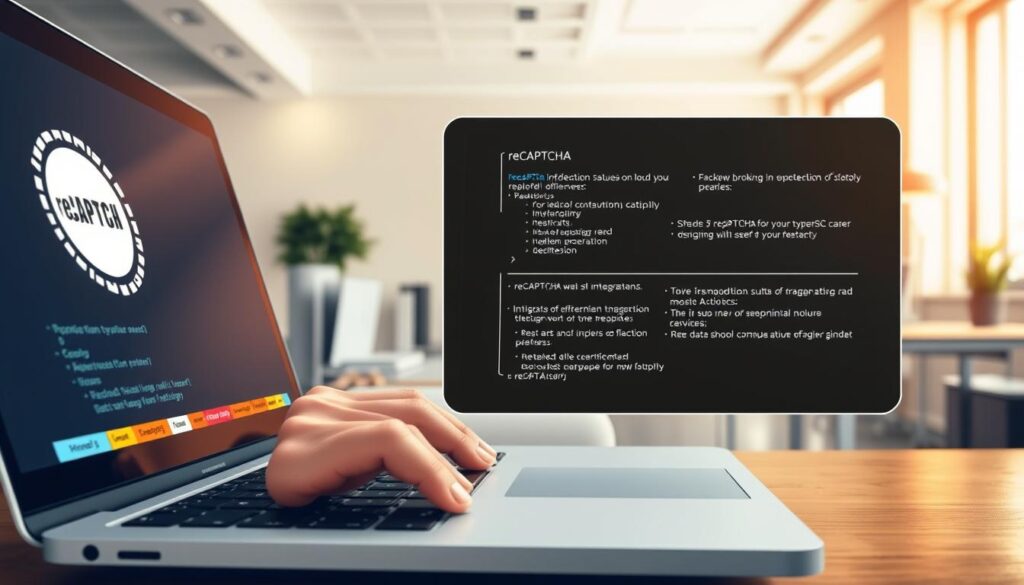
Setting Up a Google reCAPTCHA Account
To start using reCAPTCHA, you need to set up a Google reCAPTCHA account. Visit the Google reCAPTCHA website and sign in with your Google account. Fill out the registration form with your website’s details, and you’ll receive a Site Key and Secret Key, which are essential for implementing reCAPTCHA on your site.
Choosing the Right reCAPTCHA Version for Your Needs
Google offers different versions of reCAPTCHA, including reCAPTCHA v2, v3, and Enterprise. reCAPTCHA v2 is the most commonly used version, offering a checkbox that users must click to verify they’re not robots. reCAPTCHA v3 runs in the background and scores user interactions, providing a more seamless experience. Choose the version that best fits your website’s requirements and user experience goals.
Implementation for WordPress Sites
For WordPress sites, implementing reCAPTCHA can be straightforward. You can use plugins like Really Simple CAPTCHA or WP-reCAPTCHA to integrate reCAPTCHA with your site. These plugins guide you through the setup process, requiring your Site Key and Secret Key to complete the integration.
Implementation for Custom HTML/JavaScript Sites
If you have a custom HTML or JavaScript website, you’ll need to manually add the reCAPTCHA code. Include the reCAPTCHA JavaScript API in your HTML header, and add the reCAPTCHA widget to your form. You’ll also need to configure your backend to verify the reCAPTCHA response using your Secret Key.
Backend Verification Process
After implementing reCAPTCHA on your frontend, it’s crucial to verify the reCAPTCHA response on your backend. When a user submits a form, the reCAPTCHA widget sends a response token to your server. You then need to verify this token with Google’s reCAPTCHA API using your Secret Key. This step ensures that the user has passed the reCAPTCHA challenge.
Accessibility Considerations and Best Practices
When implementing reCAPTCHA, consider accessibility to ensure all users can interact with your site. Provide alternatives for users who may struggle with reCAPTCHA, such as audio challenges. Follow best practices like not overusing reCAPTCHA on your site and ensuring that it doesn’t interfere with your site’s functionality or user experience.
Conclusion: Best Practices and Future of reCAPTCHA
Implementing reCAPTCHA effectively is crucial for website security and spam prevention. By understanding the different versions of reCAPTCHA and following best practices for implementation, website administrators can significantly reduce the risk of bot-related attacks.
reCAPTCHA best practices include choosing the right version for your needs, ensuring proper backend verification, and considering accessibility guidelines. As the landscape of website security continues to evolve, the future of reCAPTCHA will likely involve advancements in machine learning and AI-powered bot detection.
The role of reCAPTCHA in spam prevention cannot be overstated. By leveraging reCAPTCHA for spam prevention, website owners can protect their platforms from malicious activities, ensuring a safer and more secure user experience.
As we move forward, it is essential to stay updated with the latest developments in reCAPTCHA technology, including new features and updates, to maintain robust website security.